There are several browsers available, but Safari browser holds a considerable share of the browser market, particularly among Apple users. Since it is Apple’s proprietary web browser specifically built to be used on MacOS and iOS devices. Ignoring this browser could mean missing out on a large segment of potential users.
Therefore testing the website’s compatibility with Safari is essential even when working on a Windows machine. This is because back in time, Safari for Windows was one of the most popular browsers available for the Windows Operating System, offering a clean interface and efficient performance.
However, later in time, Apple stopped updating Safari for Windows. At present, testers who need to test their websites on various browsers can still install and use an older version. This version lacks new features but remains functional for basic browsing and web development.
This comprehensive guide will explore how to use the Safari browser on Windows for testing and ensure that the site looks and performs well across all platforms, delivering a consistent user experience. It will first discuss what Safari is, including its significant features for the Windows operating system, and how it can be installed on Windows for testing.
Safari for Windows
Safari is a high-performing web browser developed by Apple. Being the default web browser of Apple it comes pre-installed in Apple devices, such as iPhones, iPads, and Mac computers. The browser is easy to use and offers a quick and user-friendly browsing experience. Its robust features and tools give it slight advantages over other browsers available in the market.
The Safari browser has been developed primarily to work on Apple devices; however, initially, it was also released for the Windows platform to provide a unique browsing experience with built-in sharing options and a clean design. Still, its older versions are available for Windows users but due to its outdated nature, Safari for Windows may not fully support modern web standards or handle complex websites as efficiently as current browsers, since Apple has discontinued the service.
Despite its limitations, Safari can still serve specific needs and purposes effectively, serving as an effective tool for those seeking an alternative browsing option on Windows.
Why should testers test their Website on Safari for Windows?
With a simple and easy-to-use layout and clutter-free user interface, Safari runs smoothly on Windows machines as well. In terms of speed and performance, the browser outperforms other browsers like Chrome and Firefox. Below are the reasons why testers should use Safari for Windows rather than any other browser.
Intelligent tracking prevention
Safari browser respects the privacy of the user. It provides Intelligent Tracking Protection, offering cross-site tracking abilities that don’t allow tracking of user’s activities. It provides the latest update to the users if they load any insecure pages in Safari.
Excellent speed
Safari is one of the fastest browsers globally. Its page loading time is blazing fast as compared to other browsers in the competitive atmosphere. Its graphics integration allows the safari to offer a smoother browser scrolling experience and as well as a better performance by utilizing the resources efficiently.
AutoFill passwords
The password manager feature for both iOS and macOS makes users’ lives much easier on the web. Remembering passwords is no longer required, users have to enter their credentials only once and later enter into an account with the help of face ID.
Improved battery life
Safari is designed in such a way that enables the opportunity to maximize battery. It is developed with a fast JavaScript Engine using an energy-saving mechanism, helping users increase the battery’s life cycle. This technique helps achieve better battery backup.
Protection from unsafe websites
Safari has added a feature that protects users from malicious and unsafe websites that can be harmful. Before loading a page, it first gives users a warning if a site looks suspicious and is unsafe to visit. This feature has now been available on various other web browsers as well.
Unique rendering engine
Safari uses WebKit as its rendering engine, which is different from the engine used by other browsers. This means that the website may render differently on Safari compared to other browsers, making testing essential.
Cross-browser compatibility
Ensuring that the website is compatible with all major browsers is a best practice in web development. Even if Safari is not the tester’s primary browser, testing the website on it ensures a consistent experience for all users, regardless of their browser choice.
Dark mode availability for the web
After the release of Safari 12.1, the browser offers an option to customize the website’s color scheme for websites while in Dark Mode. This feature makes the browser more comfortable and calm for the eyes while using the browser in a low light environment, as it allows adjusting the color scheme accordingly to make web pages more accessible to read with ease at night time.
Pin sites
This feature is quite impressive for some users who prefer using social media sites most of the time. Once the user has pinned any site, the site will stay active in the background, making the site easy to load.
Reader mode
This feature is handy for study purposes. This feature only displays the content from the article’s body part, eliminating sidebars, headers, and footers, so that users can focus and study the article from the web page more easily and clearly.
Safari developer tools
Safari has special tools for developers and testers. These tools help them look at and fix problems on web pages right in the browser. These tools are important for ensuring that the websites work well on different browsers.
Responsive design mode
This feature is crucial for testing responsive designs of the website across various devices, helping developers see how their web pages look and function on various devices and screen sizes.
Downloading Safari for Windows
While Safari natively supports macOS and iOS, the website can be tested on Safari using a Windows machine. Here the question might come: what is the point of installing Safari for Windows when it has stopped providing versions for Windows? The answer to this is that normal users of Windows PC should not install it. Only developers, web designers, UI testers, and support techs, who may need to check browser compatibility for their website may be essential to have older versions of browsers available for basic testing purposes or to support a specific client.
Below are steps to safely download Safari for Windows:
- Step 1- Start by visiting the download page and navigating to a website that offers the Safari for Windows installer.
- Step 2- After the correct version is found, click on the download link or button; it will automatically start downloading the Safari installer.
- Step 3- Once the installer is downloaded it can be installed on any version of Windows as any other software.
- Step 4- The executable file of Safari for Windows will usually be named something like “SafariSetup.exe”. Choose a preferred location on the computer to extract the contents of the installation file into a target folder to save it.
- Step 5- Double-click on SafariSetup.exe to launch Safari Browser on Windows, then click on Next and Finish for completion of the installation.
- Step 6- Lastly, launch the browser and start browsing as usual.
Remember, that the installed version on the computer is older, as Apple no longer supports the Windows version of Safari. This older version of the safari lacks many modern web standards and updates, so run Safari in Windows only for basic testing.
Ways to use Safari for Windows
Utilizing Virtual Machines
Testers may install the latest version of Safari on Windows using virtual machines that provide access to the latest version of Safari on Windows platforms, allowing testing of other macOS-specific features. However, setting up a VM can be complex and time-consuming. It also requires a powerful computer to run macOS smoothly.
Using Emulators and Simulators
Emulators and simulators imitate the behavior of Safari on iOS devices, allowing testers to check their website looks and functioning on various mobile devices. One benefit of using emulators and simulators is that it provides quick setup and the ability to test different device configurations without needing actual devices. However, they may not accurately replicate the performance or behavior of actual devices, potentially leading to discrepancies in testing results.
Utilizing Cloud-Based Cross-Browser Testing Tools
Cloud-based testing platforms offer an easy way to test the website on Safari without the need for a Mac or a VM. Testers can run Safari on Windows by using an online cross-browser cloud-based testing platform like LambdaTest. It allows testers to run tests on real iOS and macOS devices hosted in the cloud. This is especially useful for testers on Windows who want to ensure their applications perform well across various browsers.
LambdaTest is an AI-powered test orchestration and execution platform that allows testers to test websites on Safari from a Windows machine using real browsers in a cloud-based environment. The platform also enables testers to perform both manual and automated testing at scale using tools like Selenium ChromeDriver, making it easier to scale testing efforts while saving time and effort.
Furthermore, it provides testers access to a cloud of more than 3000 environments, real devices, and browsers, including multiple versions of Safari for comprehensive testing. All of these can be archived without the overhead of expensive hardware or complex setups, allowing testers to focus on quality assurance.
The platform’s ability to perform cross-browser testing helps check the compatibility of web applications and ensure that it works correctly across many browsers, including the latest versions of Safari that are typically unavailable on Windows systems. In short, it is an invaluable resource for developers and testers aiming for a smooth user experience across all platforms.
Conclusion
In conclusion, the Safari browser is not just a simple web browser; it offers unique functions and tools that give it a competitive edge over other browsers in the market.
The version of Safari available for Windows has been adjusted for usability. Using this browser users can view links and add articles to the reading list, they can also access saved passwords and credit cards through the iCloud Keychain, simplifying the login process and enhancing security. It also allows users to pay for goods and services using Apple Pay, one of its secure contactless payment systems.
Ensuring the website’s compatibility with Safari is an essential step in ensuring cross-browser compatibility. Not owning a Mac should not be a barrier for testers on Windows in ensuring that their website looks great on Safari. As discussed above there are several options available that allow testers to test and monitor Safari on Windows. However, by leveraging cloud-based testing platforms like LambdaTest testers can monitor and test their Windows website on Safari without the need for Apple hardware, and provide a consistent user experience.