Testing is an important aspect of mobile application development since it ensures a consistent user experience. Testing mobile applications can be error-prone, time-consuming, and even costly when performed incorrectly. Many tips and best practices for streamlining the mobile application testing process are readily available these days, but not all of them are useful.
This article will reveal a complete guide to testing mobile applications. It will include its advantages, tools needed, as well as some effective tips and best practices to help testers enhance the quality of mobile applications. Before that let’s first have a brief understanding of what mobile application testing is.
Basics of testing mobile applications
Testing mobile applications is an essential phase in the development cycle. It ensures that an application not only satisfies its design and functionality requirements but also offers a consistent user experience across several devices. To completely analyze the depths of the applications, testers must go beyond their basic functionality and ensure that every component works flawlessly and can adapt to a variety of situations and environments.
This procedure involves extensive planning and preparation, which are critical for creating a successful mobile application. Developers can better focus their efforts during testing if they have defined objectives and targets in place before they start. Developing a thorough testing strategy for mobile applications guarantees that every element, from user data protection to functionality, is perfected for a successful release.
Advantages of mobile application testing
Improved Quality: Testing mobile apps helps find and fix problems like bugs, malfunctions, and other flaws, resulting in a high-quality final application. Regardless of the operating system or case scenario created, proper testing is essential to ensuring that the application runs correctly on many devices.
Enhanced User Experience: Extensive testing of mobile applications guarantees that they run smoothly and provide users with a hassle-free experience. This results in improved user satisfaction, positive feedback, and enhanced trust among users.
Increased Reliability: It allows developers to repeatedly ensure that the applications function properly under a variety of scenarios, including fluctuating network speeds, phone capacity, and application use.
Optimized Performance: Test results show issues with the application’s performance, such as slow load times and unresponsive user interfaces, which may result in excessive battery usage and need optimization for improved performance. Employing mobile app testing removes the potential for unforeseen mistakes that might result in low user satisfaction and minimal engagement.
Maximizing Compatibility: Mobile application compatibility testing assures application operation across several platforms, devices, operating systems, screen sizes, and resolutions. Developers can detect issues with various devices and configurations by thoroughly testing their applications.
Strengthened Security: Security testing helps to identify and allow for vulnerabilities and malfunctions that hackers users can take advantage of. With security issues being discovered during the early development process, testing protects the application from compromising user data while also ensuring durability and the application’s reputation.
Cost Savings: To prevent costly reworking, delays, and harm to the brand’s reputation, it is important to identify and address issues as early in the development process as feasible and to conduct testing. Organizations can minimize long-term expenses and maintain growth and potential success by doing testing early on which increases their possibility of identifying hidden problems.
Common issues of mobile application testing
- Device fragmentation- The large variety of devices with varying screen sizes, hardware specs, and operating systems makes it impossible to assure universal compatibility.
- Network conditions- Fast and high-performing mobile networks are essential for modern users, but testing mobile applications across many networks can be difficult.
- Changing user’s needs- Another difficulty testers experience while testing mobile applications is the frequent changes in user requirements.
- Varying battery consumption- Multiple applications running simultaneously on mobile devices drain battery life quickly. Testing battery consumption across different devices and conditions poses a challenge for testers.
- User experience- It can be difficult to keep the user experience (UX) consistent and intuitive across many platforms and devices.
Best practices for successfully testing mobile applications
The following are some of the best practices for successful mobile application testing:
Test the Plan Schedule
The mobile application testing should start at the beginning of the development phase. Testing is no different from coding and should be done at all stages of development. It is better to find and fix issues at an earlier stage rather than later.
Define the Testing Scope
Developers and testers must clearly define the scope of testing mobile applications. Reducing the testing’s length to a level that can be supported internally is crucial. It’s also important to remember that testing an application for every operating system, device type, manufacturer, carrier, etc., may not always be possible, therefore tasks must be prioritized appropriately.
Test Network Response
The tester must ensure that the application is tested across a variety of network connectivity environments. The application must be able to function in places with limited connection or internet speeds. A user is more likely to blame the mobile application than the area network connectivity, which may harm the application’s reputation.
Test both Client and Server Side
Testing of mobile applications must occur on both the client and server sides. The tests must be performed with loads on the client, server, and both at the same time. This test will provide an estimate of how much load the application can manage.
Use a Real device for testing
Emulators and simulators are quite beneficial for mobile testing during the early phases of app development. However, it is equally crucial to test the mobile application on real mobile devices. This guarantees that the results from these tests are realistic, and errors can be rectified on an immediate basis.
Choose the Testing Frequency
Adhering to a set testing plan for mobile applications is important. More testing should be done on the application to ensure that any bugs are found before the application is finished. The defects must be fixed as soon as possible because fixing them later might be costly.
Perform Battery testing
The mobile application must use less battery power for its operation. Developers need to make sure that it is made to keep the CPU active for a brief period of time. One of the key considerations for users when purchasing a smartphone is battery backup, and the tester should also keep this in mind.
Test with Different Hardware features
Smartphones are packed with robust hardware and sensors for interacting with their environment. They must be used to test the mobile application and check whether it interferes with them.
Test for Updates
Before the application gets uploaded to the app store, testers must review and test the updates. The number of application crashes that occur during the install and uninstall processes must also be monitored. This will facilitate identifying the reason and rectifying it quickly.
Check for Restricted Permissions
An essential test that testers should do is to ensure that the application only uses the permissions that it requires. Users are particularly concerned about data security, thus developers should take this also into consideration.
Automate Testing
Automated testing of mobile applications is critical for increased productivity. Utilizing Integrated Development Environments in-house scripts, and a cloud testing platform helps to automatically discover numerous vulnerabilities and design issues. Automation testing significantly decreases time-to-market and increases effectiveness.
Effective tips for testing mobile applications
For testing mobile applications effectively testers must follow these important tips.
- Testers must perform compatibility testing to ensure that the application works on a variety of devices, operating systems, and hardware.
- Test the application’s performance, responsiveness, scalability, and stability under various load and network conditions testers must perform Performance testing.
- When testing the application, always keep the human factor in mind such as stable network bandwidth, effective end-to-end security, memory usage, battery power consumption, etc.
- Get real users to test the application on their devices so they can perform activities in a controlled environment and evaluate the user experience.
Top mobile application testing tools
The best mobile application testing tools are listed below
LambdaTest
LambdaTest is an AI-powered test execution and orchestration platform that allows developers to execute both real-time and automated testing of mobile apps across more than 3000 environments and real mobile devices. In addition to built-in emulators and simulators, it includes an online device farm with real Android and iOS devices to test native, hybrid, or web mobile applications.
LambdaTest facilitates the testing of both web and mobile applications, manually and automated at scale. Additionally, with capabilities like AI-powered visual regression testing, and parallel execution the platform enables testers to speed up test execution by distributing tests in parallel across a variety of real devices using mobile app testing frameworks like Appium.
Those who want to understand more about Appium can discover its benefits by exploring the Appium tutorial on the LambdaTest learning hub, and find out how to use Appium to test mobile applications efficiently.
Feature highlights:
- This platform employs a variety of project management methods to facilitate bug tracking and communication.
- All dependencies are cached by LambdaTest’s HyperExecute platform for subsequent test runs.
- Speeds up the delivery process by integrating with Google Cloud and other CI/CD pipelines.
- This tool’s Intelligent UI Inspector allows testers to restart an application with a single click from the user interface.
Appium
Appium is an open-source framework for mobile application testing. It gives testers the choice to test user interfaces on devices running various operating systems. Its ability to reuse code across several testing environments is one of its main benefits.
Feature highlights:
- Available programming languages include Java, Ruby, Python, PHP, JavaScript, and C#.
- Those who are familiar with Selenium can embrace it easily.
- Can work with different frameworks and testing platforms.
- It eliminates the need to recompile applications, codebases, or frameworks.
- Enables repeated use of code and tests across Windows, iOS, and Android.
Selendroid
This tool allows testers to test native and hybrid Android applications, as well as mobile web. The majority of the current obstacles are eliminated because of its strong WebDriver API and Selenium integration.
Feature highlights:
- Interact with several emulators and devices simultaneously.
- The ability to record the test execution process at a high quality.
- Automate tests without utilizing another AUT.
- Can be utilized as a node in the Selenium Grid and on emulators and real devices separately.
Robotium
Robotium is an Android application testing tool. It can conduct tests for both native and hybrid applications. The platform allows testers to write scripts for numerous test runs and manually verify the results.
Feature highlights:
- Interact with several emulators and devices simultaneously.
- Java is a compatible scripting language for this platform.
- Easy-to-use API for quick test creation.
- Used to create user acceptance, system, and functional tests.
- Allows for execution on both real devices and Android emulators.
- Supported CI/CD integration (ANT, Gradle, or Maven).
Conclusion
In conclusion, mobile application testing is a vital component of the development lifecycle that provides several advantages, including application enhancement and satisfaction for users. By applying these mobile automation testing tools, and adhering to the discussed tips and best practices developers and testers can improve productivity, reduce manual efforts, and deliver error-free applications more quickly.